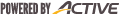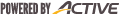Frequently Asked Questions
|
|
|
|
Answers to FAQs For Online Registration Customers
- Q: How do I create my Customer Account?
- A: Before transacting on our website, you must establish a Customer Account with a login name and password. If you have transacted with DPR prior, you already have an account. For assistance, email PR_OnlineServiceCenter@denvergov.org.
This is how you create an online account:
1) Click on the Create an Account link.
2) Fill out the form for a New Account completely, including all required fields (Birth date, Gender, Email Address, etc.), and click submit.
*Please Note: If you are registering a child for an activity, please use your own information when filling out the online registration account request form, NOT the information of the child you wish to register for an activity. Once you have an online registration account, you will have the opportunity to add family members.
- Q: How many accounts should each family have?
- A: We recommend that each family establish a primary account with login credentials. Create the account in the name of a head of household and then add all family member names underneath the head of household after it has been established.
- Q: What should I do if I forget my password?
- A: When you are prompted to sign in, check the Forgot your Password box and click Continue. You will be requested to provide the email address you used to create your account. After providing your email address, you will be requested to verify your identity by providing your first and last name as well as your date of birth. Upon submission, an email will be sent to you containing a temporary password. Upon signing in, you will be prompted to change your password.
If after completing this procedure you are still experiencing difficulties, please send an email to PR_OnlineServiceCenter@denvergov.org.
*Please DO NOT create another Customer Account.
- Q: How do I contact a Recreation Center directly?
- A: 5090 Broadway Recreation Center: 720-865-2150
Ashland Recreation Center: 720-865-0510
Athmar Recreation Center: 720-865-2180
Aztlan Recreation Center: 720-865-4380
Barnum Recreation Center: 720-865-0350
Carla Madison Recreation Center: 720-865-5580
Central Park Recreation Center: 720-865-0750
College View Recreation Center: 720-865-5650
Cook Park Recreation Center: 720-865-0610
Denver Community Media: 720-337-4200
Eisenhower Recreation Center: 720-865-0730
Glenarm Recreation Center: 720-865-3380
Green Valley Ranch Recreation Center: 720-865-4370
Harvard Gulch Recreation Center: 720-865-0905
Harvey Park Recreation Center: 720-865-0550
Johnson Recreation Center: 720-865-5660
Hiawatha Davis Jr. Recreation Center: 720-865-0590
Highland Recreation Center: 720-865-0600
La Alma Recreation Center: 720-865-2200
La Familia Recreation Center: 720-865-2170
Martin Luther King Jr. Recreation Center: 720-865-0530
Montbello Recreation Center: 720-865-0580
Montclair Recreation Center: 720-865-0560
Platt Park Recreation Center: 720-865-0630
Rude Recreation Center: 720-865-0570
Scheitler Recreation Center: 720-865-0640
Southwest Recreation Center: 720-865-0670
St. Charles Recreation Center: 720-865-2190
Twentieth St. Recreation Center: 720-865-0520
Washington Park Recreation Center: 720-865-3400
- Q: How do I cancel my monthly membership (auto-renewal)?
- A: Month-to-month memberships must be cancelled by sending an email request to PR_OnlineServiceCenter@denvergov.org.
Please include the following information for each individual wishing to cancel:
- Full Name
- Date of Birth
- Phone Number
Or
- Key tag pass number
NOTE:
- Each 50% discounted additional membership (i.e. family memberships) will also be cancelled when the highest priced membership is cancelled.
Cancellations need to be submitted at least 3 business days prior to the auto-renew date to avoid the next month's charge..
- Q: How do I register for an Activity?
- A: Once your account has been established, registration for activities is easy:
1) Click the View Activities button on the registration home page.
2) Select the activity that you would like to enroll into. Clicking the underlined name will show you a detailed activity description.
3) Click the Add to My Cart button if you wish to register for the activity.
4) Next, sign in to your online registration account by entering your login name information and password. Proceed to checkout by clicking the Continue button. From this screen you may remove activities from your cart or view more activities and add them to your cart.
*Please Note: If more than one family member will be attending the activity, click on the button labeled, Add Another One (located under the Shopping Cart screen).
5) Confirm your activity name, date and time, enrollee and price.
6) Click Continue to proceed with payment. You will be prompted that you are entering a secure site. Enter your credit card information on the Payment Information Page and agree to any required waiver(s) and confirm the payer meets the age requirement of "13 Years or Older". Click Continue. This system accepts Visa, MasterCard, Discover/Diners.
*Please Note: The name and address must match those that are on file with your credit company. If the address shown is not your credit card billing address, click on the My Account button and change your residential address to match your credit card billing address.
7) Once your payment has been approved, your receipt will display. Please print a copy of your receipt for your records.
- Q: What is the refund policy for activities/programs?
- A: Refund Policy (activities/programs):
- DPR reserves the right to cancel/postpone any program or activity due to inclement weather/low enrollment
- A full refund will be given if a program/activity is cancelled by DPR
- Cancellation and full refund permitted up to 7 days prior to start*
- Cancellation and full refund (credit on household account only) permitted within 6 days prior to start*
- No refunds issued after activity/program has started
* Select activities excepted (noted on receipt)
Refunds may occur via:
- Credit Card (if same card is used for original purchase)
- Check (allows up to 4 weeks for processing)
- DPR customer account (credits forfeited after 1 year)
- Q: Can I view Activities without registering?
- A: We recommend using the online activity guide to browse through all recreation activities—find the guide at denvergov.org/Recreation. You can also browse through activities on our online service center without registering or signing in. Click ‘Activities' at the top of the webpage to view our offerings.
- Q: What will happen if I try to register for an Activity that is full?
- A: Your name will be placed on a waiting list. You will be contacted in the event that a space opens for that activity or additional activities are added. If we are unable to contact you, your space will be given to the next customer on the waiting list.
If you do not want to be placed on the waiting list, click the Remove button that appears on the Shopping Cart screen.
*Please Note: Placement on a waiting list does not guarantee a spot in the activity.
- Q: How can I view a schedule of my family's upcoming scheduled Activities?
- A: The My Account feature allows you to view a weekly schedule of your family's upcoming activities.
Sign into your account and click on the My Account link. Then click on View your Family Schedule link. Highlight the family members whose schedules you would like to view and click on the top arrow button and move each family member over to the Selected Family Members column. Click on Search to proceed. A weekly schedule will display all of the activities your family members have been enrolled in and allow you to click on the activity for more information.
- Q: Can I view my transaction history and print out my past receipts?
- A: You can view your transaction history and print your receipts once your customer account with login credentials has been established. To access this information, please click on the My Account link (located at the top right-hand corner of your screen).
To view prior transaction receipts, click View your Prior Transaction Details.
Click on each receipt number to view/save/print the receipt.
- Q: How can I update my saved credit card information?
- A: You can update card information with staff at the recreation center or through your online account.
Once logged in, click on the View your stored Credit Card Details hyperlink.
Select the card you would like to update/remove.
If updating, click the Change hyperlink and update the information then click the green Submit button to save.
If deleting, click on the green Delete button. If you are unable to delete a card, the card is tied to an auto-renewal payment. For questions about deleting a card, please email PR_OnlineServiceCenter@denvergov.org.
|